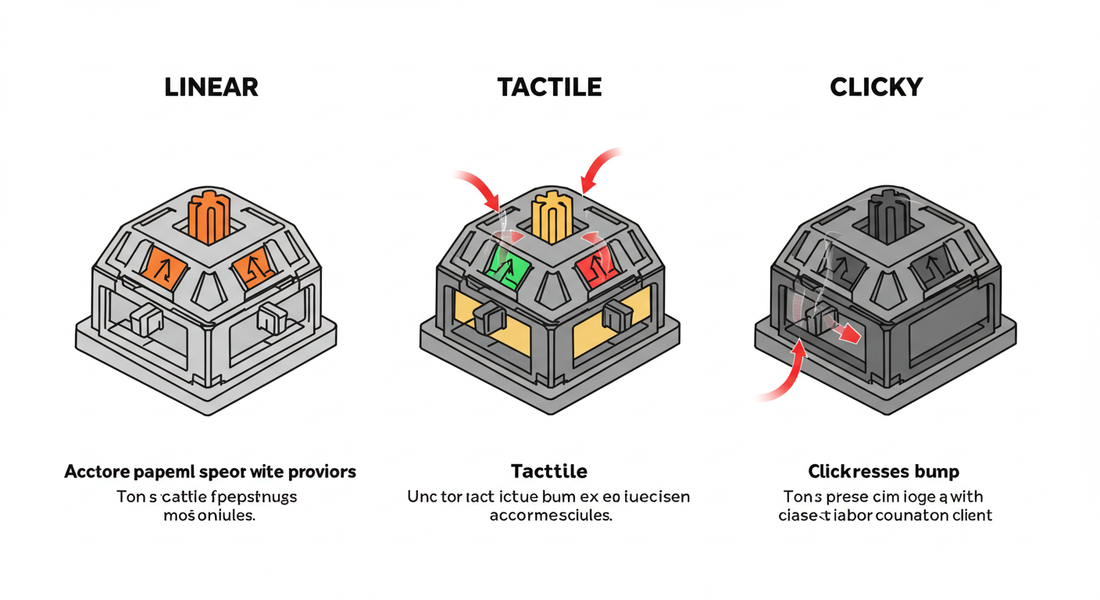
Mechanical Keyboards Explained: From Layouts to Switches for Beginners
Share
If you've spent any time on YouTube, Twitch, or Instagram exploring desk setups, you've undoubtedly noticed them: keyboards that click, clack, and thock with a deeply satisfying sound, glowing with custom colors and unique keys.
Welcome to the world of mechanical keyboards. But why are people so obsessed with them? Unlike the mushy, generic keyboards that come with most computers, mechanical keyboards offer a superior typing experience, endless customization, and a durability that's built to last. This mechanical keyboard guide will demystify the basics, from layouts to switches, and help you find the perfect board to start your journey.
Finding Your Fit: A Guide to Keyboard Sizes & Layouts
Before you can choose a color or a switch, you need to pick a size. The layout of your keyboard dramatically affects its functionality and how much space it takes up on your desk.
-
Full-Size (100%): The traditional keyboard with everything: the main keys, function row, navigation cluster, and a number pad on the right. It's great if you do a lot of data entry, but it takes up the most desk space.
-
TKL (Tenkeyless): This popular layout is a full-size board without the number pad. It's a fantastic compromise, saving significant desk space while keeping the all-important arrow keys and navigation cluster (Home, End, Page Up/Down).
-
75%: A favorite in the world of aesthetic keyboards, the 75% layout is a more compact version of the TKL. It squishes the arrow keys and a few navigation keys right up against the main keys, saving even more space while retaining a dedicated function row. The 75% vs TKL keyboard debate often comes down to how much you value that extra bit of desk real estate.
-
60%: The true minimalist's choice. This layout cuts out everything but the essentials: the main alphanumeric keys. It has no function row, no arrow keys, and no navigation cluster on the main layer (they are accessible through function key combinations). It offers a super clean look and maximum mouse room, making it popular with gamers.

The Feel & Sound: Understanding Switches
The heart and soul of any mechanical keyboard are its switches. These are the individual mechanisms beneath each keycap that determine how a key feels and sounds when you press it. Here are the three main types, with keyboard switches explained:
-
Linear Switches: Imagine a smooth, consistent press from top to bottom with no bump or click. That's a linear switch. They are quiet and fast, making them a favorite for gamers who need rapid, uninterrupted key presses. (Common example: Red switches).
-
Tactile Switches: These switches provide a small, noticeable "bump" in the middle of the press. This bump gives you physical feedback that you've activated the key, which can improve typing accuracy and satisfaction without being loud. They are the perfect middle ground for both typing and gaming. (Common example: Brown switches).
-
Clicky Switches: These are the loudest and most dramatic of the bunch. They have a tactile bump and an audible, high-pitched "click" sound with every press. Many typists love the decisive feedback, but they might not be the best choice for a quiet office or late-night gaming sessions. (Common example: Blue switches).

The Look: An Intro to Keycap Materials and Profiles
One of the biggest draws of mechanical keyboards is the ability to customize their look. The easiest way to do this is by swapping out the keycaps.
-
Materials: Most keycaps are made from one of two plastics. ABS is common and smooth, but can develop a shine over time with use. PBT is a more premium, textured plastic that is more durable and resistant to that shiny effect.
-
Profiles: Keycaps also come in different shapes, or "profiles," which affect how the keyboard feels to type on. While there are many, most beginner keyboards use a standard, comfortable profile like OEM or Cherry.
Conclusion: Our Top Keyboard Picks for Beginners
Diving into the world of mechanical keyboards doesn't have to be intimidating. It's all about finding the right combination of size, feel, and look for you. To make it even easier, here are our top picks from our collection to get you started:
-
The All-Rounder (The 'Keystone' 75%): Featuring a versatile 75% layout and hot-swappable tactile switches, this keyboard is the perfect introduction. It saves desk space without sacrificing key functions, and the tactile switches are fantastic for both typing and gaming.
-
The Gamer's Choice (The 'Vector' 60%): This 60% board is built for performance. With smooth linear switches and a compact design, it maximizes your mouse space for competitive gaming while looking incredibly clean and modern on your desk.
Your perfect keyboard is waiting. It's not just a tool; it's an extension of your personality and a way to make your daily computer use a little more joyful.
