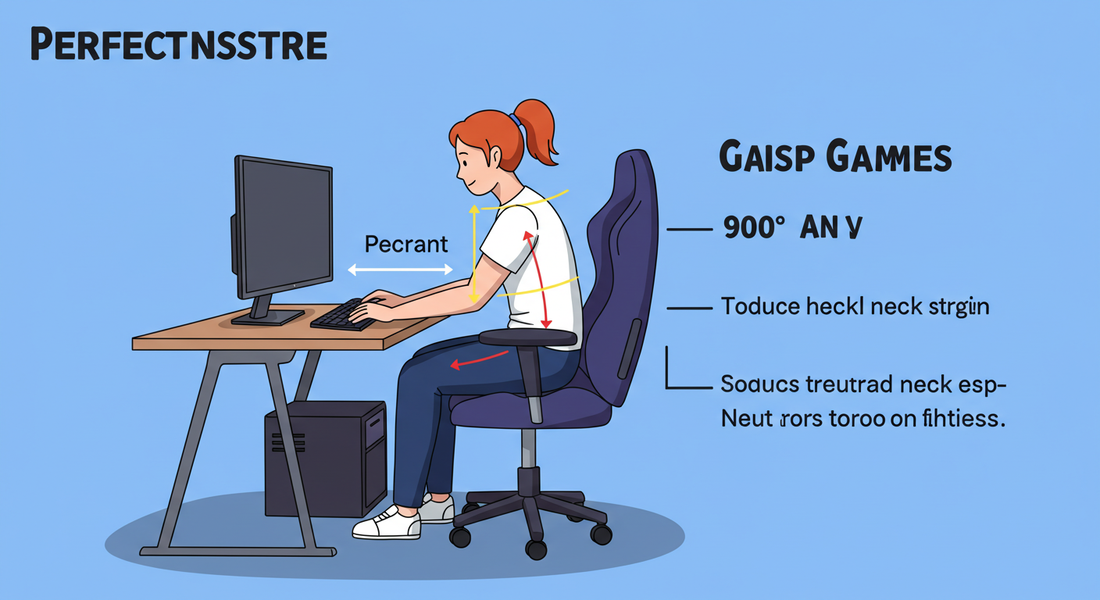
The Ergonomics of Gaming: How to Set Up Your Battlestation for Health & Performance
Share

You’ve invested in a top-tier graphics card, a lightning-fast monitor, and a keyboard that clicks just right. But even the best gear in the world won't save you from the aches, pains, and potential long-term injuries caused by bad posture.
The secret to leveling up your performance and ensuring you can enjoy your hobby for years to come lies in desk ergonomics. An ergonomic gaming setup isn't about expensive, specialized equipment; it's about arranging your existing gear to work with your body, not against it. This guide will walk you through the simple principles to help you game longer and healthier.
Your Chair: The 90-Degree Rule
Your chair is the foundation of your posture. The goal is to create a stable, supportive base for your body. The "90-degree rule" is your golden rule for chair setup.
-
Sit with your back straight against the chair's backrest.
-
Your feet should be flat on the floor (or on a footrest).
-
Your knees should be bent at approximately a 90-degree angle.
-
Your elbows should also be bent at a comfortable 90-degree angle, resting at your sides.
Adjust your chair's height until you can achieve this neutral position. This ensures your weight is properly distributed and reduces strain on your lower back and legs.
Your Desk: Why Your Elbow Height is Everything
Once your chair is set, your desk height should be adjusted to match. The surface of your desk should be at the same height as your armrests when you're sitting according to the 90-degree rule. This allows your arms to rest naturally, with your shoulders relaxed. If your desk is too high, you'll shrug your shoulders, causing neck and shoulder pain. If it's too low, you'll hunch over, leading to back pain. If your desk isn't adjustable, adjust your chair to the correct height relative to the desk, and use a footrest if your feet can no longer touch the floor.
Your Monitor: The Golden Ratio of Height and Distance
Improper monitor placement is a primary cause of neck pain and eye strain. Follow these simple rules for the optimal setup.
-
Height: The top edge of your monitor's screen should be at or slightly below your eye level. You should be able to look at the center of the screen by glancing slightly downwards, without having to tilt your head up or down.
-
Distance: Your monitor should be about an arm's length away from your face. This is close enough to see clearly without causing your eyes to strain, but far enough to avoid feeling overwhelmed by the screen.
Your Peripherals: The Importance of Wrist Rests
Hours of intense mouse and keyboard use can lead to serious wrist pain and repetitive strain injuries like carpal tunnel syndrome.
-
Maintain a Neutral Wrist: The goal is to keep your wrist in a straight, neutral position, not bent upwards or downwards. This is where a wrist rest is crucial. A cushioned wrist rest for both your keyboard and mouse helps to support your wrist, keeping it level and reducing pressure on the delicate nerves in your carpal tunnel. This is one of the most important steps to prevent wrist pain.
Conclusion: Game Longer and Healthier
Proper gaming posture and an ergonomic setup are not just about avoiding pain; they're about enhancing performance. When your body is comfortable and properly supported, you can maintain focus for longer periods, react faster, and stay in the game without being sidelined by physical discomfort
