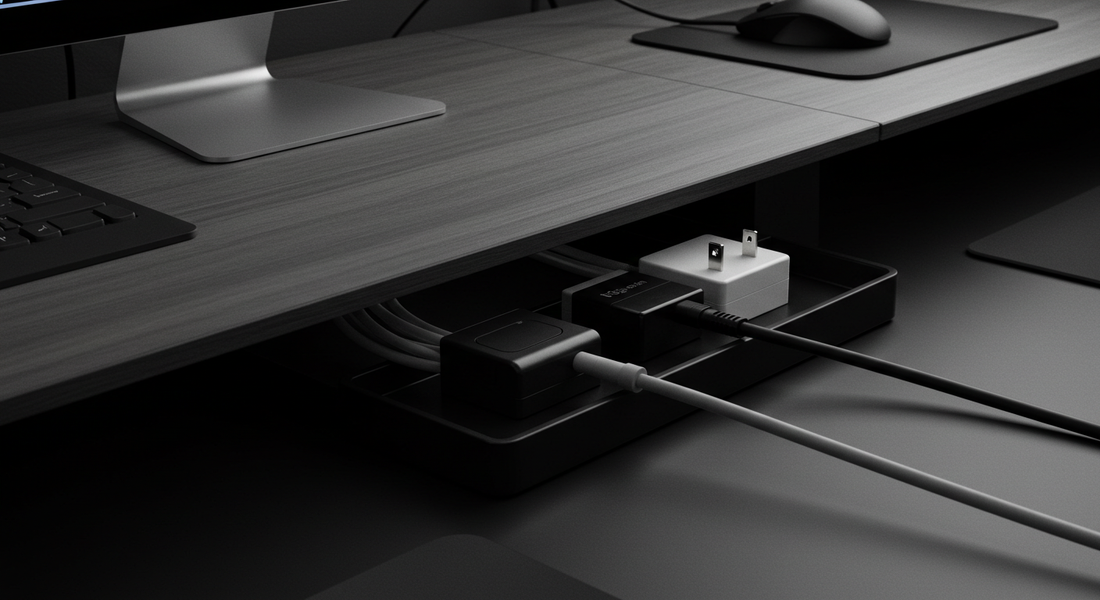
The Ultimate Guide to Cable Management for an Aesthetic Desk Setup
Share
A well-organized desk is more than just an attractive space. It is the foundation for improved focus, increased productivity, and creative inspiration. However, no matter how expensive your equipment or stylish your accessories, all aesthetic value is instantly nullified by a tangled mess of cables. Cable clutter creates visual noise that disrupts concentration and gives an impression of disarray, ruining the entire ambiance of your space.
This expert guide presents a systematic method to gain complete control over complex wiring, transforming your desk into the ultimate clean battlestation.
The Gear You'll Need: Tools for a Perfect Setup
Successful cable management begins with the right tools. The accessories we recommend are essential for keeping your desk immaculate.
-
Cable Sleeves: Consolidate multiple cables into a single, neat tube. Ideal for organizing wires running behind your desk or along a monitor arm.
-
Under-Desk Trays: The most effective solution for hiding power strips and various adapters beneath your desk. It allows you to centralize all power-related wiring in one unseen location.
-
Magnetic Clips & Cable Holders: Neatly secure frequently used cables, like chargers, on your desktop, making them easily accessible whenever you need them.
The 5-Step Tidy Method
A systematic approach guarantees a flawless result. Follow these five steps in order.
Step 1: Disconnect Everything & Make a Plan
The first task is to power down all equipment and unplug every cable. A superficial tidying effort is doomed to fail. Start from scratch, visualizing or drawing a simple diagram of where each cable needs to run and what you want the final result to look like.
Step 2: Choose the Perfect Spot for Your Power Strip
The heart of cable management is the placement of your power strip. The most ideal location is underneath the desk. By installing an under-desk tray and placing the power strip and all adapters within it, you eliminate cables trailing on the floor and achieve the cleanest possible look.

Step 3: Tame the Thick Cables First
Begin by routing the thickest, stiffest cables, such as monitor and computer power cords. Route them along the shortest path to the power strip, then secure them snugly with zip ties or velcro straps.
Step 4: Bundle the Thinner Wires
Once the main cables are in place, organize the thinner wires like USB, audio, and ethernet cables. Using a cable sleeve to bundle them together will make them appear as a single, clean line, creating a very tidy look.
Step 5: Hide the Final Cables on Your Desktop
The final step is to manage the visible cables on your desk surface. This includes wires for your keyboard, mouse, and frequently used chargers. Use magnetic clips or small cable holders along the edge of your desk to keep these cables organized and prevent them from scattering. This is the core technique to hide desk cables effectively.
Before & After: Real Desk Transformations
Theory is not enough. Witness the dramatic change that systematic cable management can bring.

Conclusion: The Zen of a Clean Desk & Your Next Steps
Cable management is more than just an aesthetic pursuit; it is a process that brings order and serenity to your workspace. An organized environment leads to an organized mind, which in turn will maximize your productivity and creativity.
Now, it's your turn to
